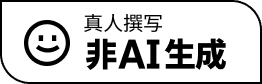ESP32-C6 接收速率测试对比 ESP32-Pico
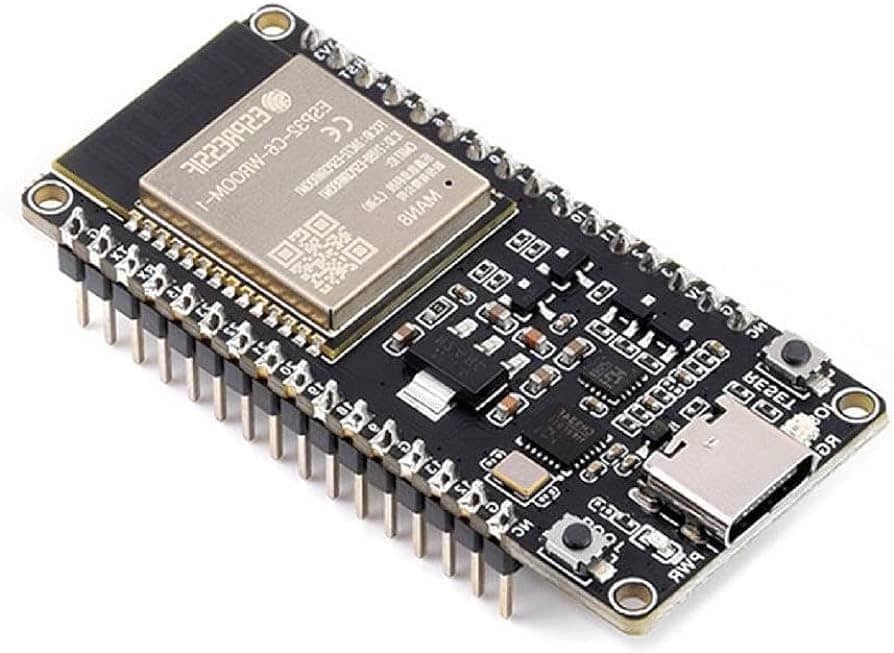
在 基于 PlatformIO 的 ESP32 开发环境 中用小米手机13做热点,测试了下从 PC 端上传单个大文件到 ESP32-Pico 上的速率大概是 140KB/s,这里对比同样的硬件环境。对比 ESP32-C6 的速率大概为 250KB/s,有不小的提升,但是距离我认为的起码上 M 还是有点差距。。。
【当然应该把软件也全部弄成一样才更加严谨,不过有时间再弄吧 XD】
编写测试代码
借助 GPT 帮忙把之前的 PC 端上传代码修改为 IDF,聊天转换过程没有什么难度,中间去除了打印日志带来的影响。因为目前 ESP32-C6 仅支持 espidf 的框架,如下所示。
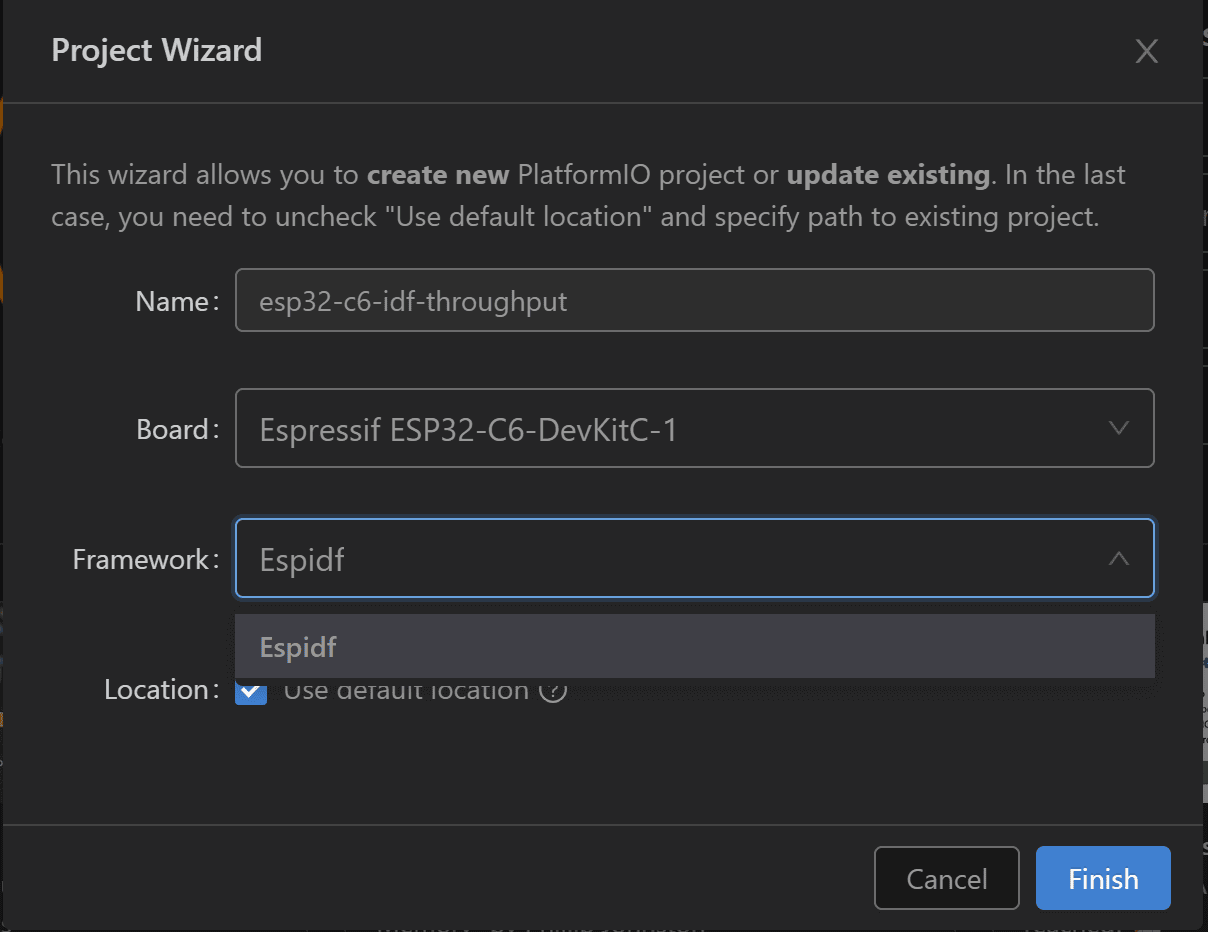
修改默认串口波特率
因为 PlatformIO Monitor 默认的波特率为 9600 ,而代码默认不修改则为 115200,所以需要修改下 PlatformIO Monitor 串口的波特率。添加 monitor_speed = 115200 到 platformio.ini 的最后一行即可。不然打印出来的是乱码。
; PlatformIO Project Configuration File
;
; Build options: build flags, source filter
; Upload options: custom upload port, speed and extra flags
; Library options: dependencies, extra library storages
; Advanced options: extra scripting
;
; Please visit documentation for the other options and examples
; https://docs.platformio.org/page/projectconf.html
[env:esp32-c6-devkitc-1]
platform = espressif32
board = esp32-c6-devkitc-1
framework = espidf
monitor_speed = 115200
修改板子信息
因为 C6 板子比较新,对 C6 的 Flash 信息不知道为啥是 2M,需要手动再修改下,打开状态栏的终端图标操作如下:
输入 pio run -t memuconfig
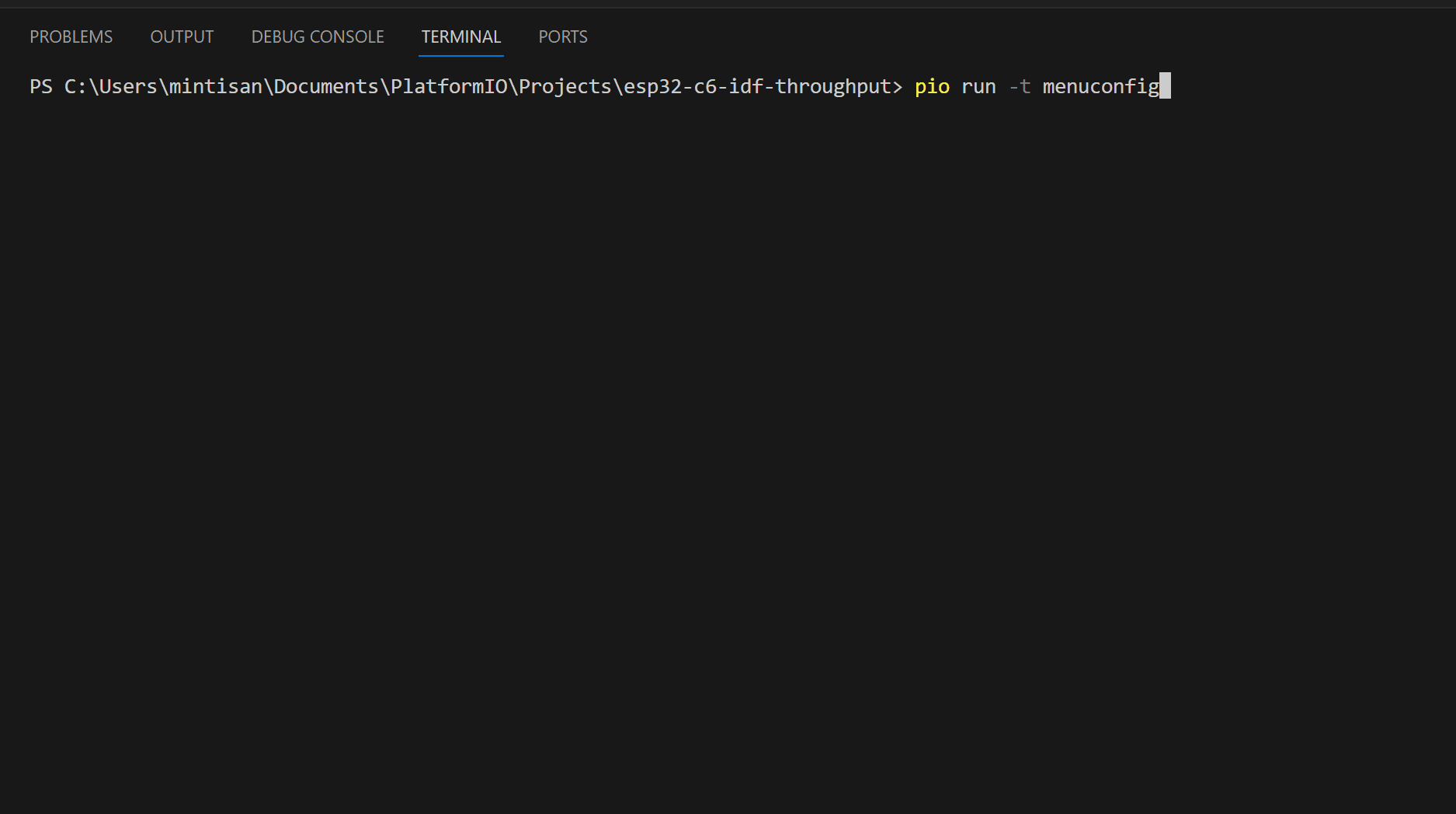
选择 Serial flasher config
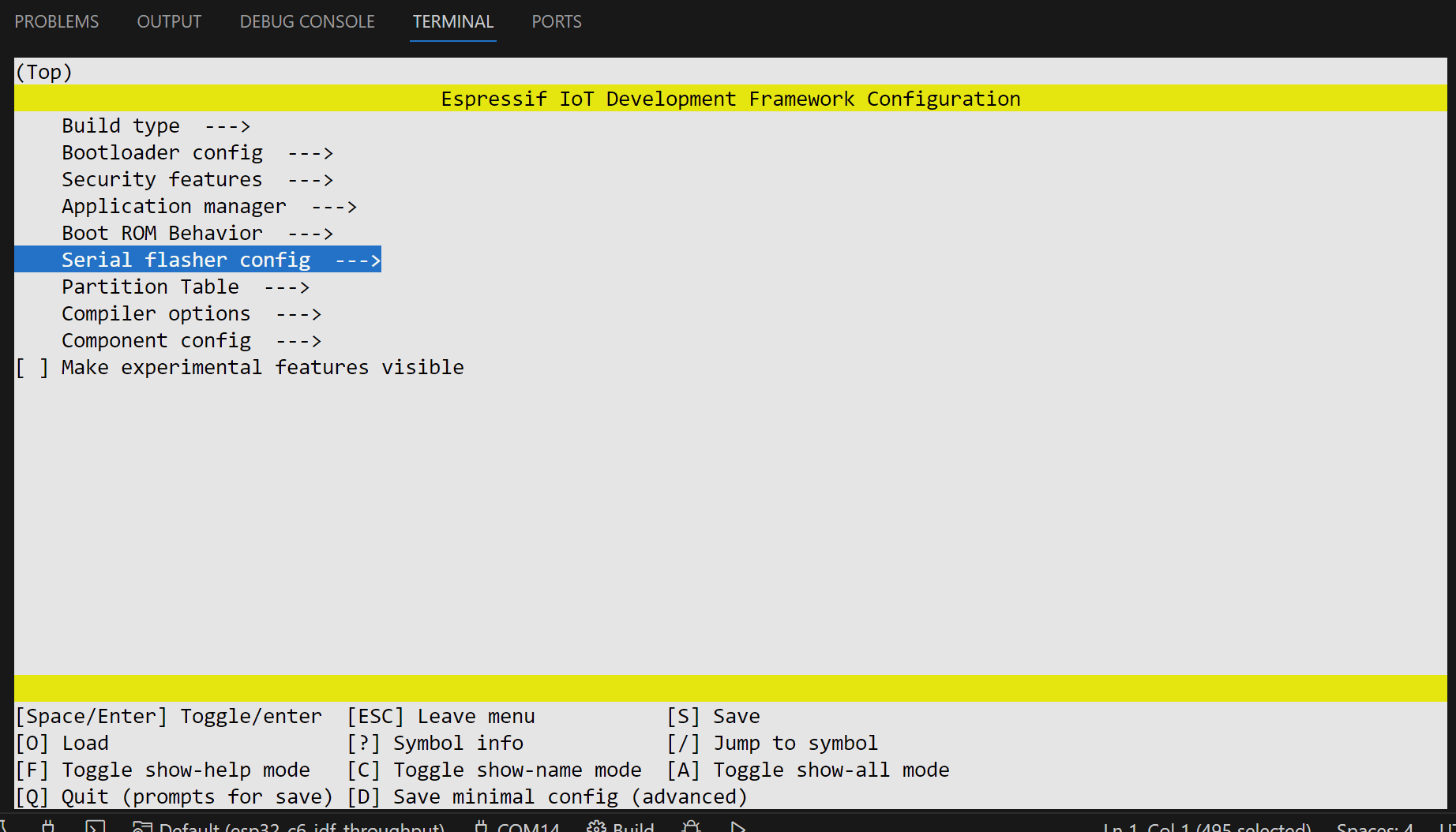
选择 Flash size,首次新建工程后应该是 2M,而不是目前显示的 8M,不过最终都需要修改为 8M。
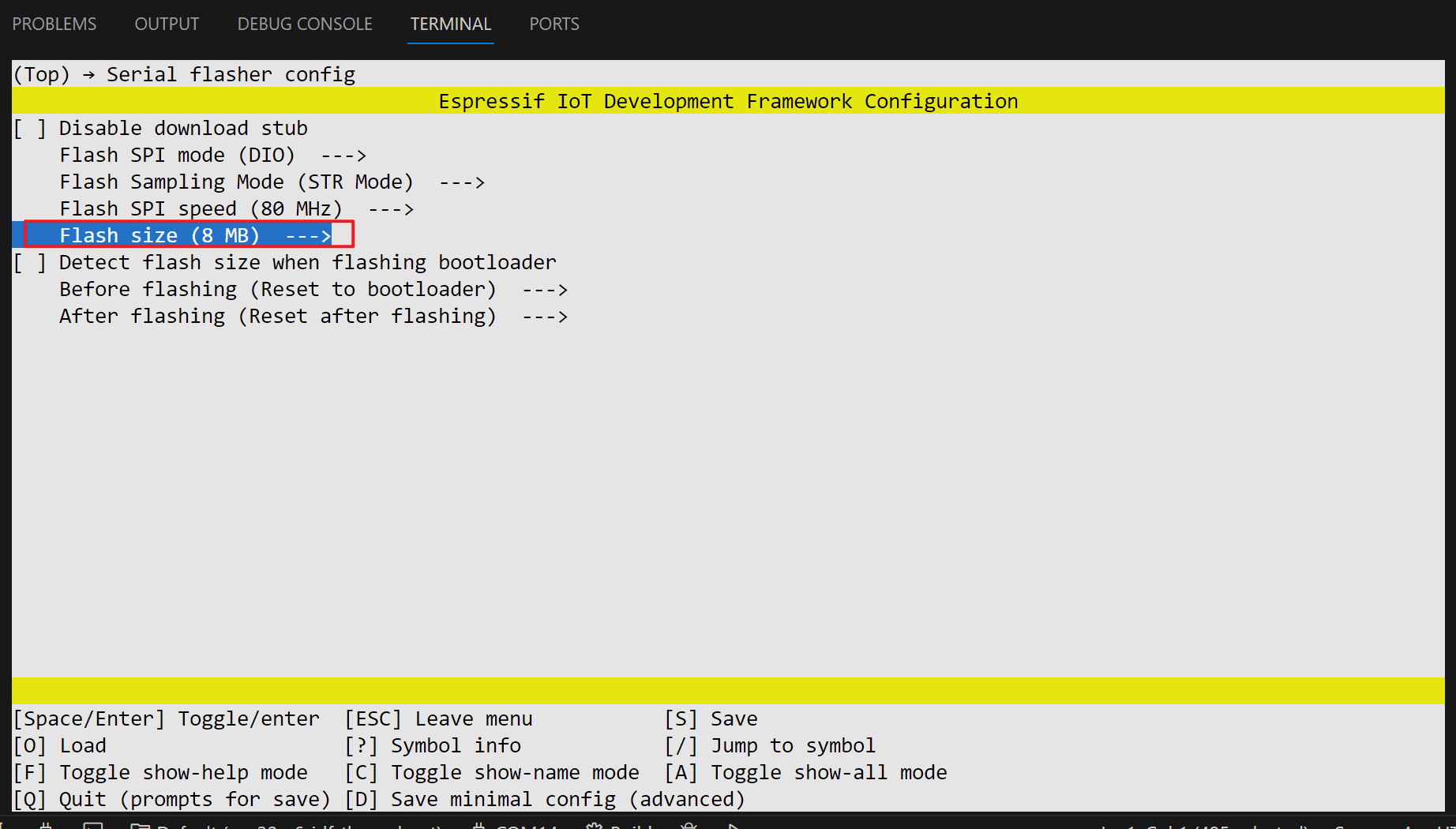
选择 8 MB
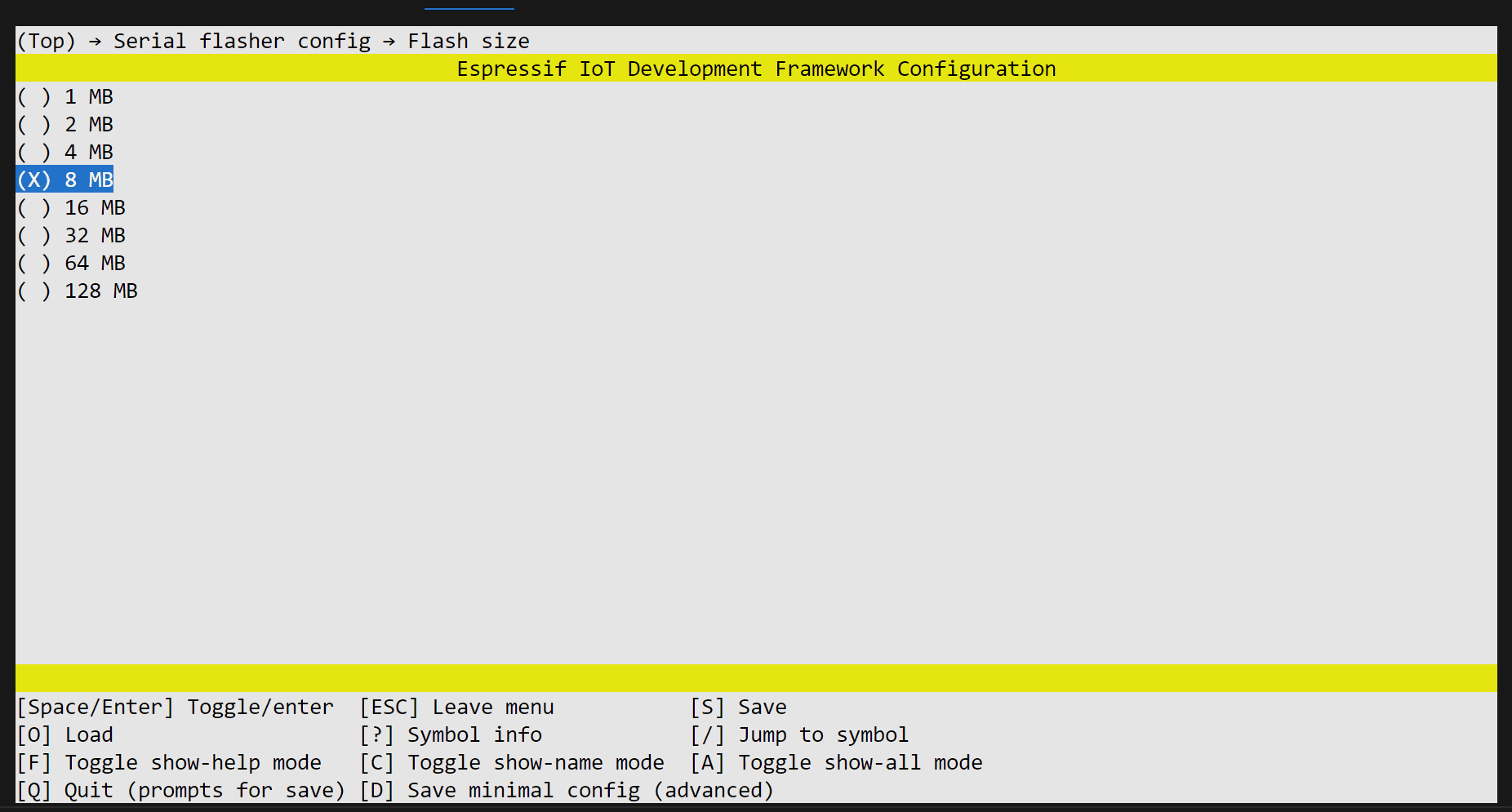
修改完退出后,可以看 sdkconfig 文件,会由原来的 2M 修改为 8M:
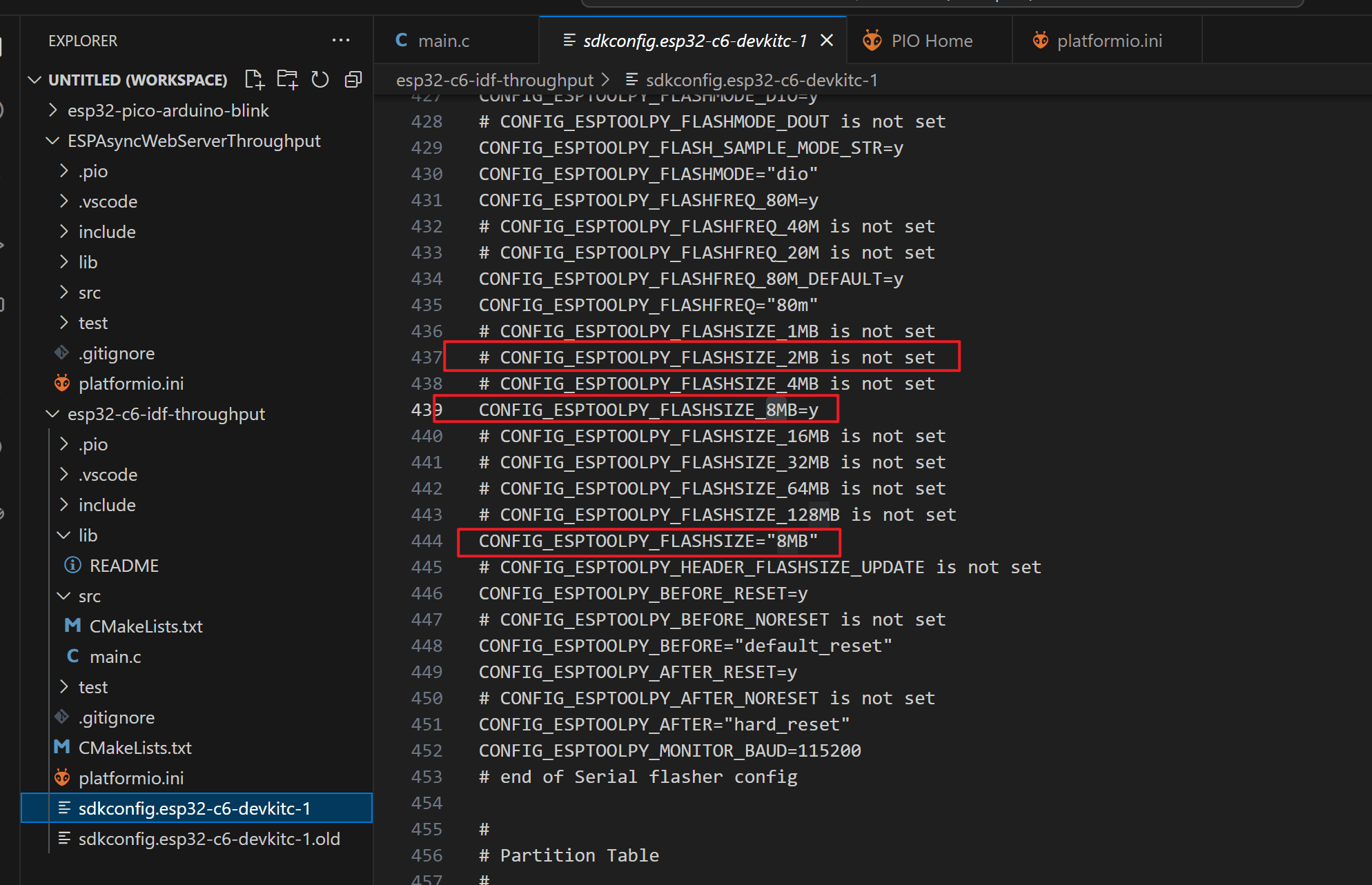
不然会有如下编译生成 elf 时报的错误:
编译显示如下错误:RAM: [= ] 6.1% (used 32156 bytes from 524288 bytes)
Flash: [======== ] 79.8% (used 836332 bytes from 1048576 bytes)
Building .pio\build\esp32-c6-devkitc-1\firmware.bin
esptool.py v4.5.1
Creating esp32c6 image...
Merged 2 ELF sections
A fatal error occurred: Contents of segment at SHA256 digest offset 0xb0 are not all zero. Refusing to overwrite.
*** [.pio\build\esp32-c6-devkitc-1\firmware.bin] Error 2
====================================================== [FAILED] Took 3.14 seconds ======================================================
注意:修改后如果编译还是报错,需要删除 .pio 缓存目录再编译,如果还不行,则重启 VS Code!!!
不同网络
结论:无法进入 5G 网络频段;小米手机热点还不错,有256KB/s;小米路由器6000 的 2.4G 频段拉跨,才不到150KB/s。。。
小米 AX6000 2.4G 频段的热点:
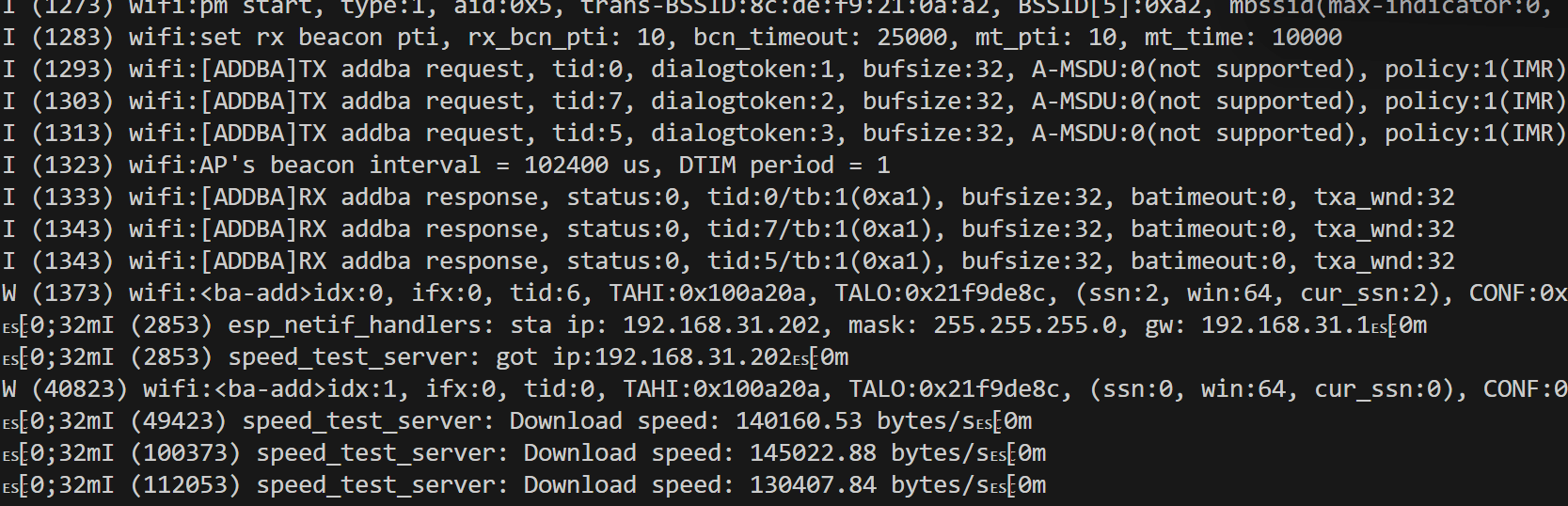
小米 13 手机的热点:
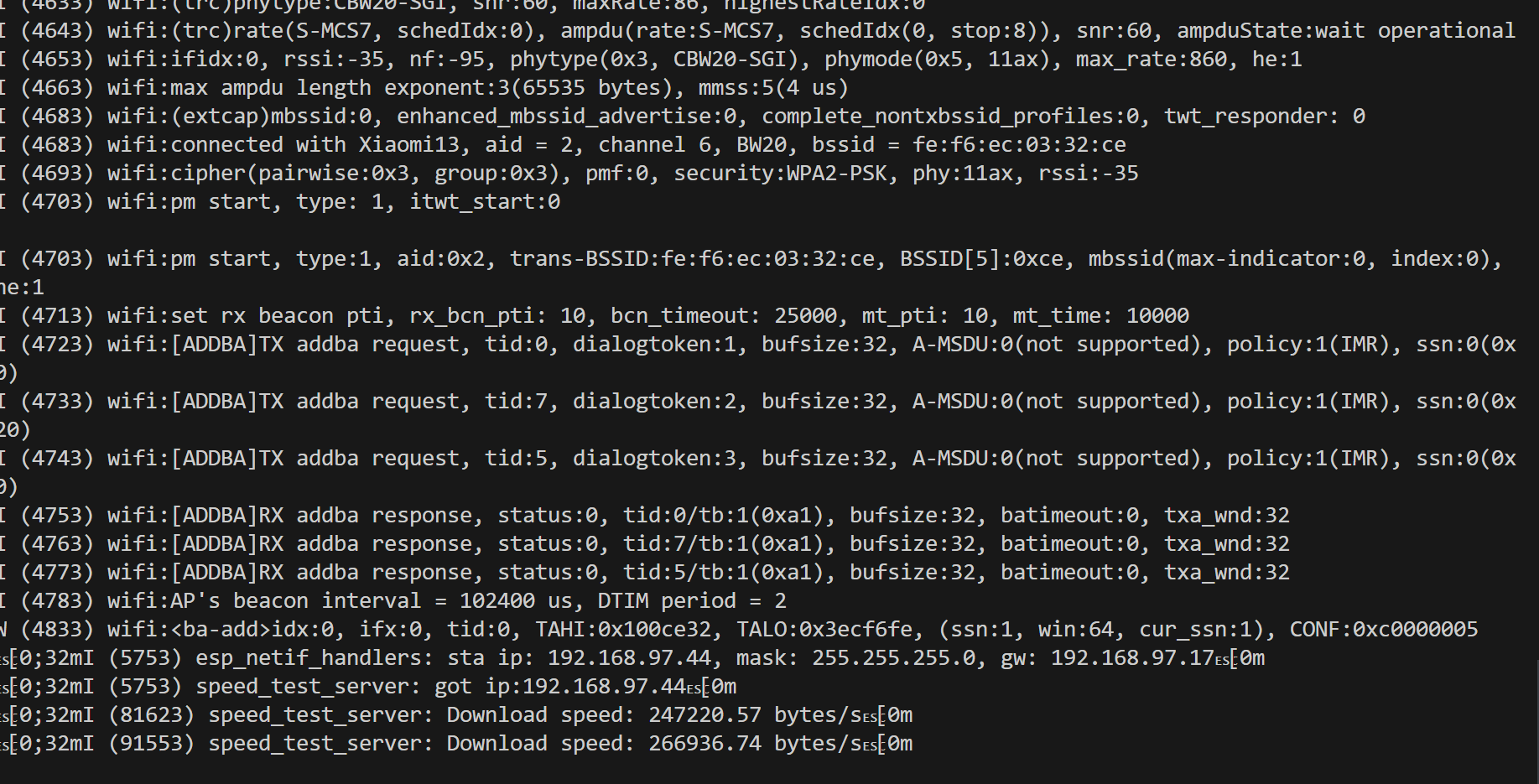
小米 AX6000 5G 频段的热点:一直在尝试连接
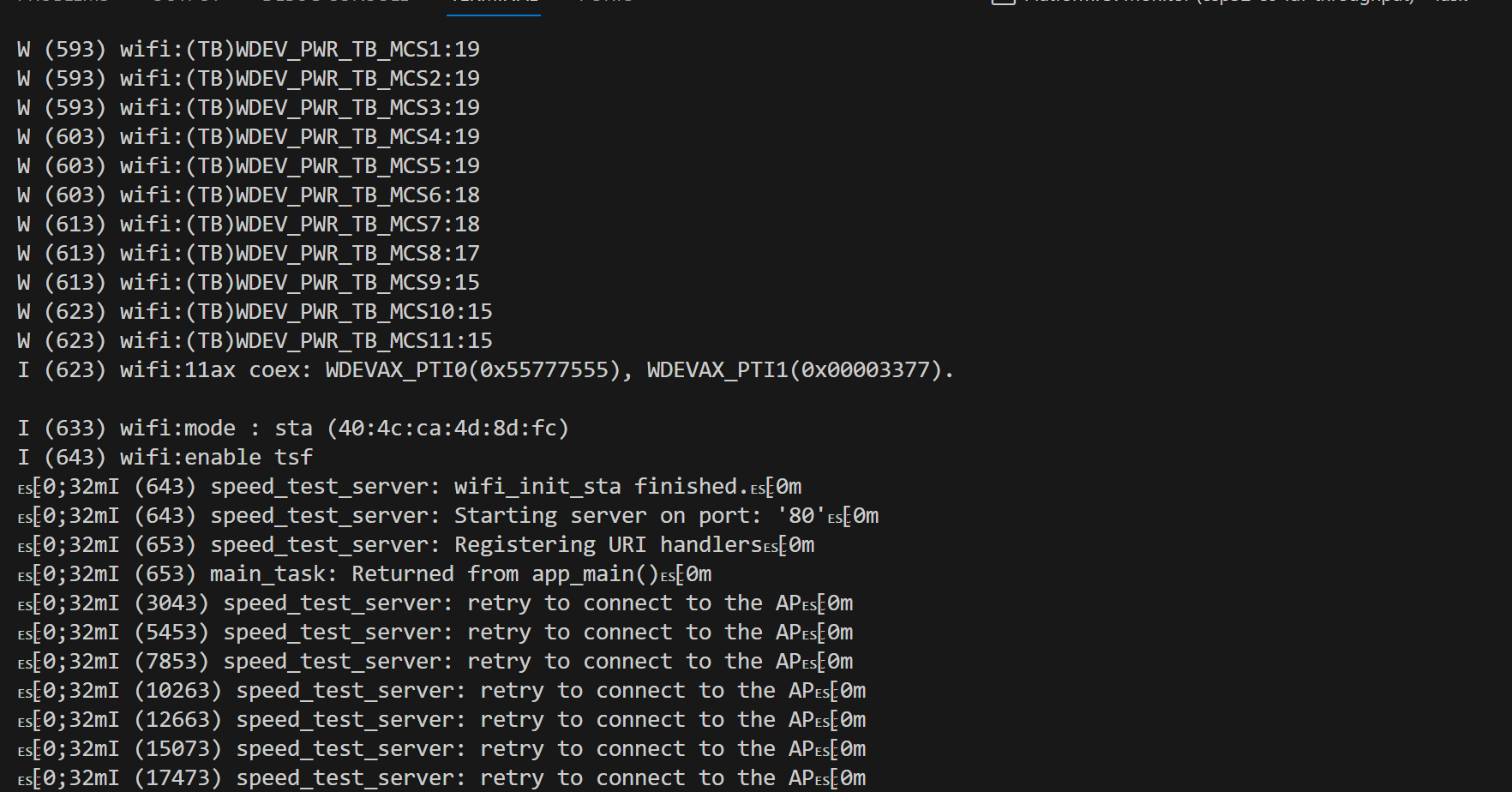
参考链接
- [ESP32-C6, espidf, error when using components folder, led_strip,h #cc1243](https://github.com/platformio/platform-espressif32/issues/1243
- https://community.platformio.org/t/)esp32-c6-espidf-error-when-using-components-folder-led-strip-h/37006/2
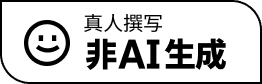
测试代码
#include <string.h>
#include <sys/param.h>
#include "freertos/FreeRTOS.h"
#include "freertos/task.h"
#include "esp_wifi.h"
#include "esp_event.h"
#include "esp_log.h"
#include "nvs_flash.h"
#include "esp_http_server.h"
#include "esp_timer.h" // Include esp_timer.h to resolve esp_timer_get_time
#include <inttypes.h> // Include inttypes.h for format specifier macros
#define EXAMPLE_ESP_WIFI_SSID "Xiaomi13"
#define EXAMPLE_ESP_WIFI_PASS "1234567890"
#define EXAMPLE_MAX_STA_CONN 1
static const char *TAG = "speed_test_server";
/* Event handler for catching system events */
static void event_handler(void* arg, esp_event_base_t event_base, int32_t event_id, void* event_data) {
if (event_base == WIFI_EVENT && event_id == WIFI_EVENT_STA_START) {
esp_wifi_connect();
} else if (event_base == WIFI_EVENT && event_id == WIFI_EVENT_STA_DISCONNECTED) {
esp_wifi_connect();
ESP_LOGI(TAG, "retry to connect to the AP");
} else if (event_base == IP_EVENT && event_id == IP_EVENT_STA_GOT_IP) {
ip_event_got_ip_t* event = (ip_event_got_ip_t*) event_data;
ESP_LOGI(TAG, "got ip:" IPSTR, IP2STR(&event->ip_info.ip));
}
}
/* Initialize Wi-Fi as sta and set scan method */
static void wifi_init_sta() {
ESP_ERROR_CHECK(esp_netif_init());
ESP_ERROR_CHECK(esp_event_loop_create_default());
esp_netif_create_default_wifi_sta();
wifi_init_config_t cfg = WIFI_INIT_CONFIG_DEFAULT();
ESP_ERROR_CHECK(esp_wifi_init(&cfg));
esp_event_handler_instance_t instance_any_id;
esp_event_handler_instance_t instance_got_ip;
ESP_ERROR_CHECK(esp_event_handler_instance_register(WIFI_EVENT,
ESP_EVENT_ANY_ID,
&event_handler,
NULL,
&instance_any_id));
ESP_ERROR_CHECK(esp_event_handler_instance_register(IP_EVENT,
IP_EVENT_STA_GOT_IP,
&event_handler,
NULL,
&instance_got_ip));
wifi_config_t wifi_config = {
.sta = {
.ssid = EXAMPLE_ESP_WIFI_SSID,
.password = EXAMPLE_ESP_WIFI_PASS,
.threshold.authmode = WIFI_AUTH_WPA2_PSK,
.pmf_cfg = {
.capable = true,
.required = false
},
},
};
ESP_ERROR_CHECK(esp_wifi_set_mode(WIFI_MODE_STA) );
ESP_ERROR_CHECK(esp_wifi_set_config(WIFI_IF_STA, &wifi_config) );
ESP_ERROR_CHECK(esp_wifi_start() );
ESP_LOGI(TAG, "wifi_init_sta finished.");
}
/* HTTP POST 处理函数 */
static esp_err_t upload_handler(httpd_req_t *req) {
char buf[100]; // 缓冲区大小可根据需求调整
int ret;
int remaining = req->content_len;
static uint32_t totalBytesReceived = 0;
static uint64_t downloadStart = 0;
if (remaining == req->content_len) {
downloadStart = esp_timer_get_time(); // 获取开始时间(微秒)
}
while (remaining > 0) {
// 读取请求数据
if ((ret = httpd_req_recv(req, buf, MIN(remaining, sizeof(buf)))) <= 0) {
if (ret == HTTPD_SOCK_ERR_TIMEOUT) {
// 如果超时,则重试接收
continue;
}
return ESP_FAIL;
}
remaining -= ret;
totalBytesReceived += ret;
}
if (remaining == 0) {
uint64_t downloadEnd = esp_timer_get_time(); // 获取结束时间(微秒)
double downloadTime = (downloadEnd - downloadStart) / 1e6; // 转换为秒
double speed = totalBytesReceived / downloadTime; // 计算速度(字节/秒)
// 打印下载速度
ESP_LOGI(TAG, "Download speed: %.2f bytes/s", speed);
// 重置计数器以便下一次测量
totalBytesReceived = 0;
}
// 发送响应
httpd_resp_send_chunk(req, NULL, 0);
return ESP_OK;
}
static const httpd_uri_t upload = {
.uri = "/upload",
.method = HTTP_POST,
.handler = upload_handler,
.user_ctx = NULL
};
/* Function for starting the webserver */
static httpd_handle_t start_webserver(void) {
httpd_config_t config = HTTPD_DEFAULT_CONFIG();
httpd_handle_t server = NULL;
// Start the httpd server
ESP_LOGI(TAG, "Starting server on port: '%d'", config.server_port);
if (httpd_start(&server, &config) == ESP_OK) {
// Set URI handlers
ESP_LOGI(TAG, "Registering URI handlers");
httpd_register_uri_handler(server, &upload);
return server;
}
ESP_LOGI(TAG, "Error starting server!");
return NULL;
}
/* Function for stopping the webserver */
static void stop_webserver(httpd_handle_t server) {
// Stop the httpd server
httpd_stop(server);
}
void app_main(void) {
// Initialize NVS
ESP_ERROR_CHECK(nvs_flash_init());
// Initialize Wi-Fi
wifi_init_sta();
// Start the webserver
start_webserver();
}